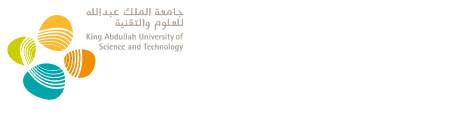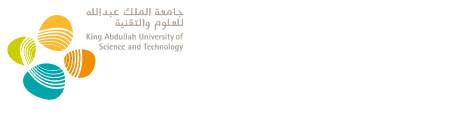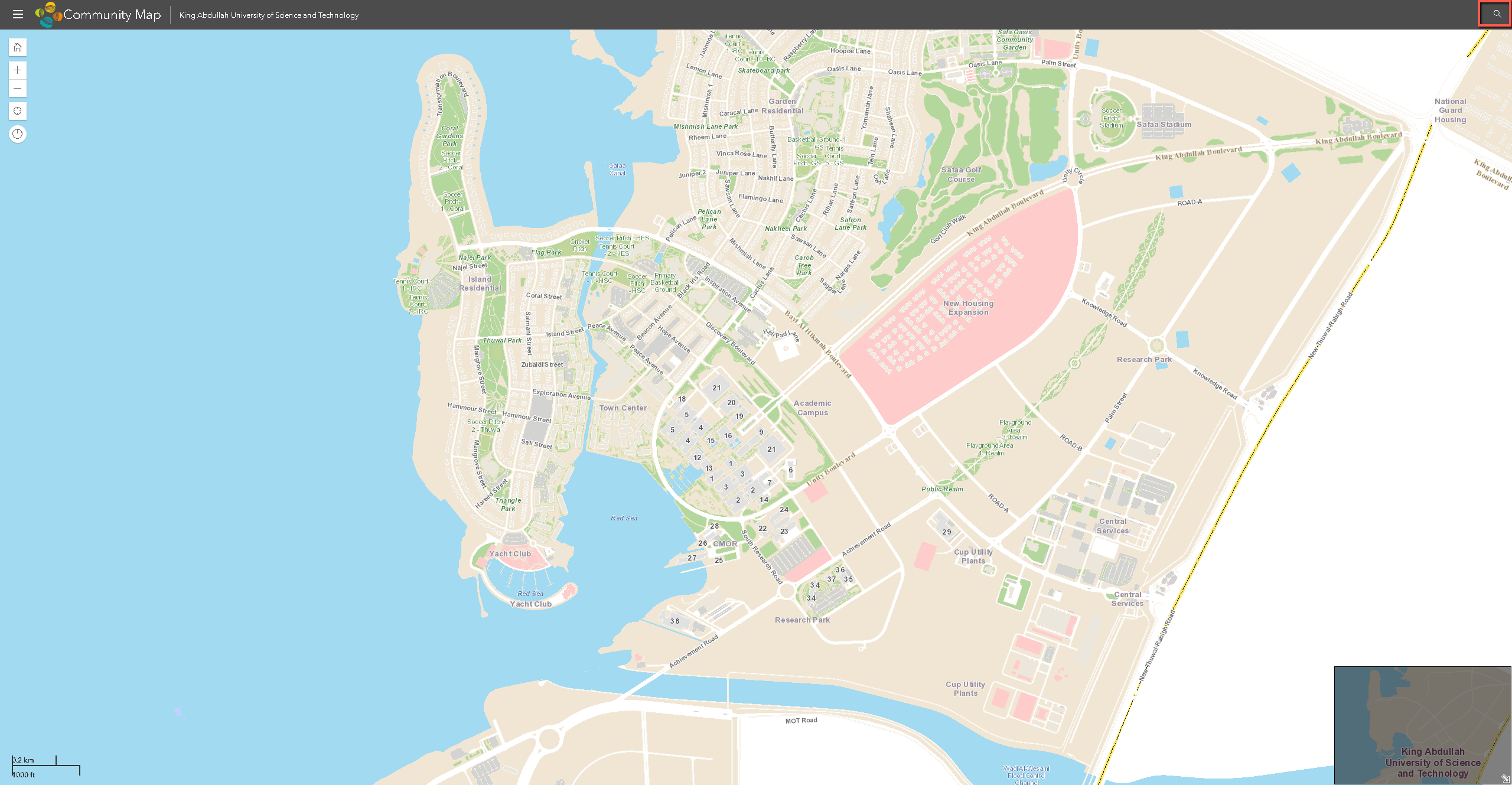What's new in maps 3.1?
- Quick Search
- Just type what you are looking for into the search box. Press enter and follow the links to find the place you're looking for. Search by building number, street name, building name, etc.
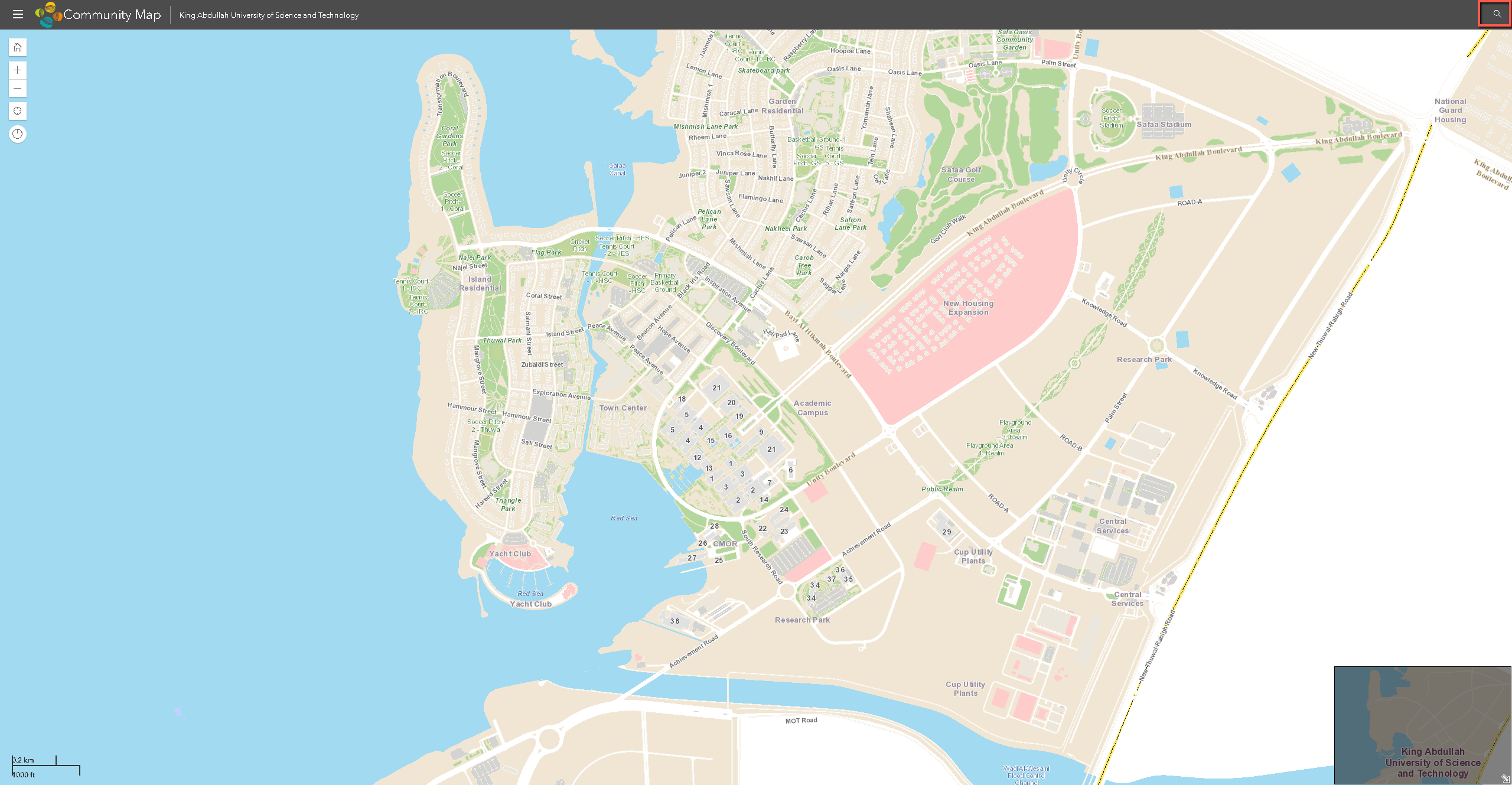
- Measurement
- Measure area and distance on map
- Directions
- Calculate directions between two or more input locations
- Location bookmarks
- Quickly navigate to a particular area of interest. Can add, edit, or delete bookmarks
- Basemaps
- Choose from either the map format or the new satellite image view.
- Sketch
- Add markers, lines, text and shapes to the map. Make it your own.
- Layers
- Switching on/off reference layers visibility.
- Print
- Save your map to PDF or an image and then share with other members of the KAUST community.
- Swipe
- Can view collections of layers simultaneously by placing a divider and handle in the map to display selected parts of a layer or layers
- Location
- Click on map to know the location name and coordinates
- Go Mobile
- Try it on your phone or tablet. The new maps are friendlier on small screens but are still best viewed on a desktop computer. Tested on Android, iPhone, iPad and Windows Phone 8.
Note:
The new KAUST maps web-site is built on a new updated mapping infrastructure (ArcGIS Enterprise 10.6.1). If you have any ideas for further enhancements to this site or if you would like to learn how to integrate these maps with your own website or web application please send e-mail to GIS@kaust.edu.sa